AWS Cloud Lab:
Deploying and Managing Cloud Infrastructure
AWS lab provides an excellent platform for experimenting with cloud-based infrastructure and services. In this lab, I launched virtual machines, configured cloud storage, implemented access management, and explored both cost optimization and security practices.Launching and Configuring EC2 Instances and AWS WorkSpaces
The lab started by provisioning EC2 instances with Amazon Linux and Windows Server AMIs. I configured security groups to allow SSH and RDP access, ensuring secure connectivity from my local machine.
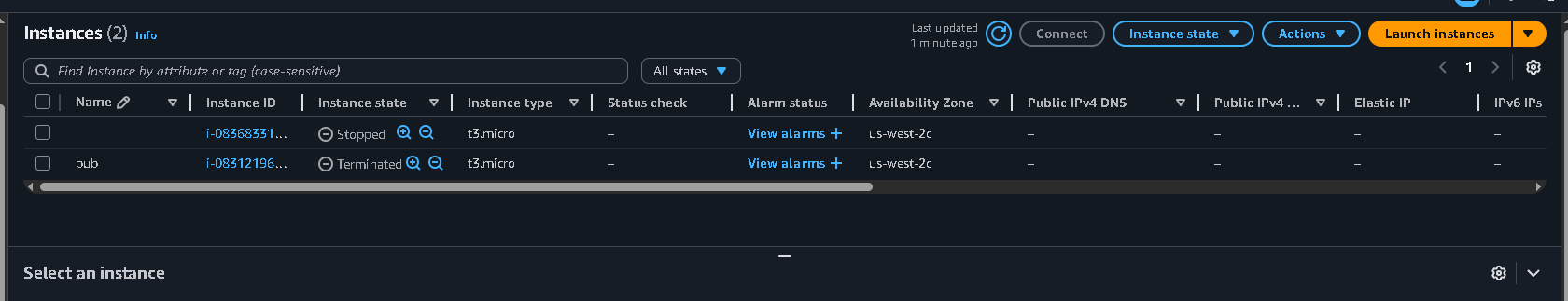
In addition, I set up AWS WorkSpaces to simulate a managed desktop environment. This allowed remote desktop access without managing the underlying infrastructure.
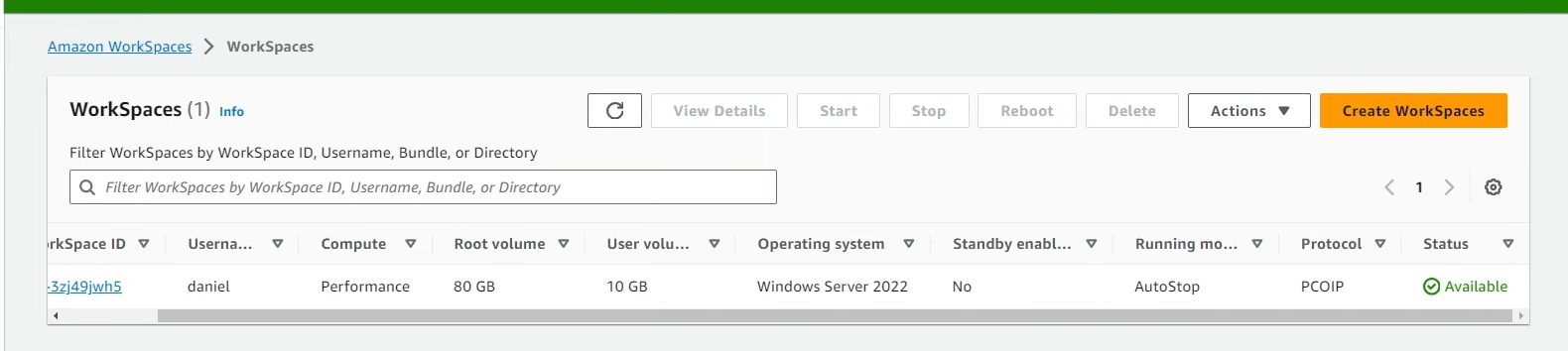
Building an S3 Bucket with Lifecycle Rules and Access Controls
I created an S3 bucket for storage and configured bucket policies to restrict public access. To improve cost efficiency, I implemented lifecycle rules that automatically transition objects to Glacier for archival after 90 days.
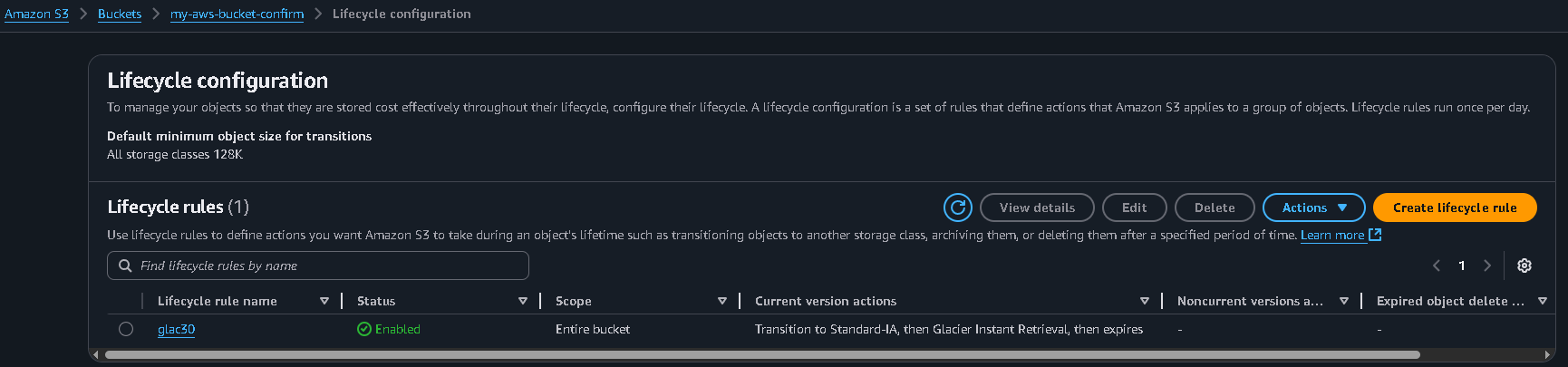
Creating IAM Roles and Testing Access Policies
Next, I worked with AWS Identity and Access Management (IAM) to create roles and attach policies. Different roles were tested by assigning them to EC2 instances and verifying access permissions using the AWS CLI.
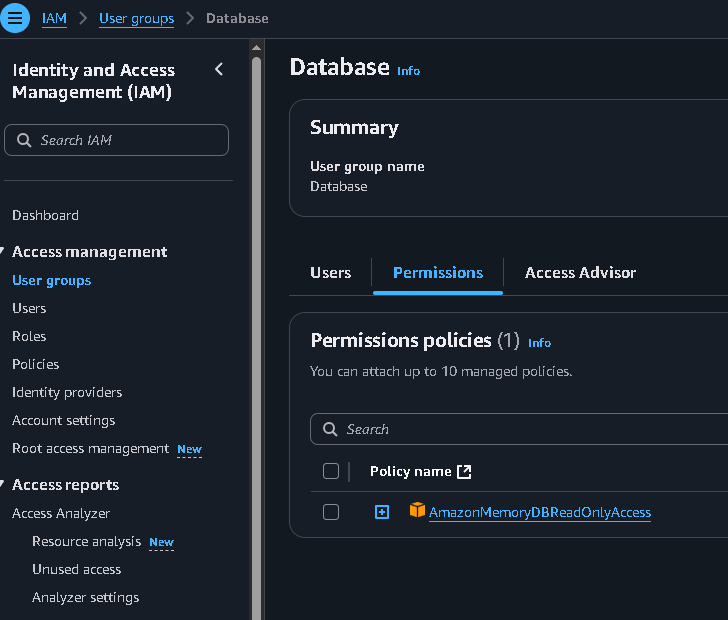
By testing both least-privilege and broad policies, I confirmed that IAM effectively enforced access restrictions across AWS services.
Simulating Cost Optimization and Security Controls
Cost management is a critical part of cloud administration. I enabled AWS Cost Explorer to track expenses and simulated savings plans by rightsizing EC2 instances and applying auto-scaling groups.
On the security side, I enabled AWS CloudTrail for auditing, configured CloudWatch alarms for monitoring suspicious activity, and applied Trusted Advisor recommendations for best practices.
Conclusion
This AWS Cloud Lab provided hands-on experience in launching compute resources, securing storage, managing access, and controlling costs. From EC2 provisioning to IAM security, the lab simulated real-world tasks performed by cloud administrators.
Whether for training, testing, or experimentation, this type of lab setup demonstrates the flexibility and power of AWS services in building scalable, secure, and cost-efficient infrastructures.